Best Financial Apps for Grad Students
With tuition, housing, groceries, and gas costs, it’s no secret that grad students have money struggles. One of the keys to staying above water financially is being educated and knowing how much money you have at a particular time. If you use these apps well, they’ll help you figure out how much money you spend and where via budgets and other tools. Each of the following apps brings something different to the table, so it’s important to know your priorities before installing an app.
If you’re looking for an app that pretty much does it all, the Mint app would probably work best for you. It has a budgeting program, payment plans to set up, and a central place to keep track of credit card accounts, loan information, and bank account information. I would recommend this app for people who are budget beginners because it covers all the bases well.
Many of you might already have a PayPal account online to help pay for items through different online stores, but the PayPal app allows you to pay vendors directly at brick-and-mortar stores instead of getting out your wallet, purse, etc. It even allows you to pay back coworkers or friends for dinner, and at participating locations, you can pay at your table (which is helpful in crowded restaurants with a wait).
The Check app does pretty much what’s in the name. It checks to make sure you’re paying your bills on time. If you’re notorious for either forgetting when deadlines are or losing track of your month, then Check would be good for you. This is a great app for graduate students because it takes one more thing off their list of worrying about: bill deadlines.
Billguard
Grad students don’t always have a lot of time on their hands, so Billguard may be a good financial app for you. A great benefit to this app is that it’s simple and shows just a snapshot of what your finances are looking like at any given time. Probably even better than that is the security feature. This app not only notifies you of any strange purchases happening in your account, but it also lets you know of any hidden fees that you’re paying during the month at the gym, bank, etc.
Remember that most banks now have an online banking option, too, so check to see if your bank offers an app to keep an eye on things there, too. Personally, I like The Chase mobile app because I can check my account balance on the go and make transfers when I need them. Find out if your bank has the mobile option so you can more easily manage your accounts.
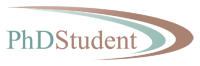

0 comments